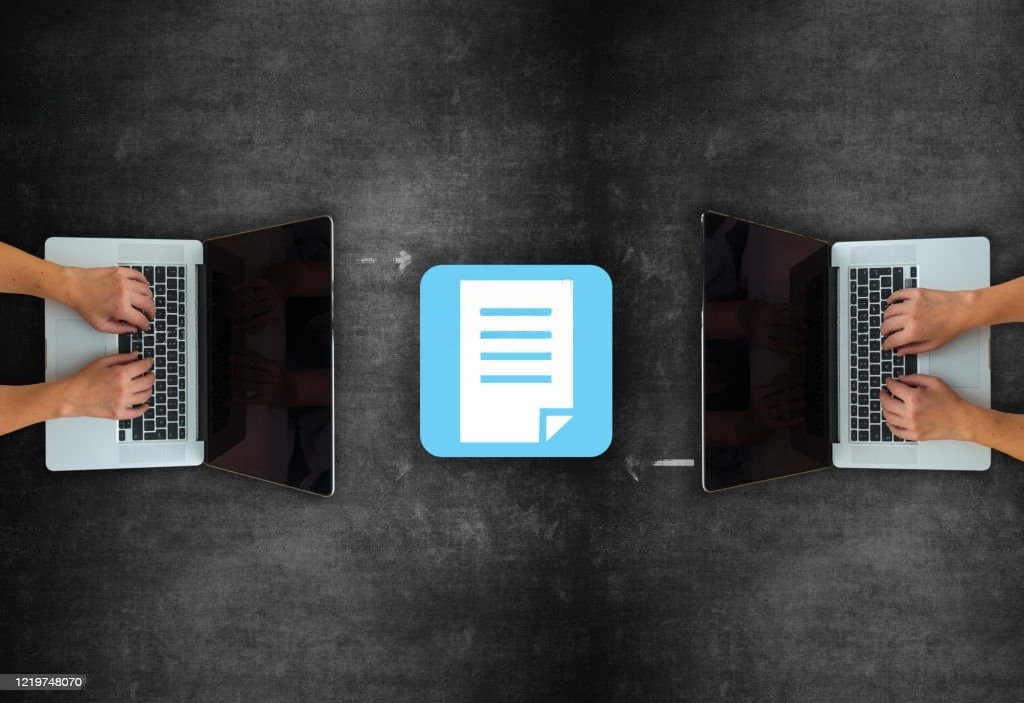As a web development and design tool, BugHerd has revolutionized how teams approach website feedback and bug tracking. With its intuitive and user-friendly interface, BugHerd makes it easy for anyone to provide visual feedback and report bugs on websites without relying on complex technical knowledge.
Let’s explore the key features of BugHerd and show you how to use it to streamline your website development process. Whether you’re a website owner, designer, or developer, learning to use BugHerd will improve collaboration, simplify communication, and get your website up to the highest standards.
What is Bugherd?
BugHerd is a visual bug tracking and feedback tool that allows teams to report bugs, provide feedback, and collaborate on website development projects. It works by placing a simple visual interface on top of your website to pin comments, report bugs, and attach screenshots, making it easier for your team to communicate and work together.
With BugHerd, teams can communicate more effectively and streamline the development process, resulting in faster resolution times and improved website quality. Whether working on a small website or a large, complex project, BugHerd makes it easy to get feedback, report bugs, and collaborate with your team.
Key Features of Bugherd
Visual Feedback: BugHerd allows you to provide visual feedback on your website by pinning comments and attaching screenshots or screen recordings directly to the page. These visuals make it easier to understand where the issues are and help to eliminate miscommunication and confusion.
Bug Tracking: BugHerd also includes a robust bug tracking system, which allows you to report bugs and track their progress from start to finish. With BugHerd, you can assign bugs to team members, set priority levels, and keep everyone informed about the status of each issue.
Collaboration: BugHerd promotes collaboration between team members, allowing everyone to work together more effectively and efficiently. With real-time notifications and a centralized database, everyone on your team will have the information they need to do their job.
Stakeholder Feedback: One of the great things about BugHerd is that you can get feedback from stakeholders without going through many back-and-forth emails. Use the “Share” feature to send a link to the stakeholder, and they can provide feedback directly on the site. This feature makes getting everyone on the same page and moving forward with your project easier.
How to Use Bugherd
Step 1: Sign up for a BugHerd account
Visit the BugHerd website and sign up for a free trial. After you’ve signed up, the site will prompt you to install the BugHerd script on your website.
Step 2: Install the BugHerd script on your website
Installing the BugHerd script on your website is simple. Follow the instructions provided by BugHerd and paste the code into your website’s header section. Once you’ve installed the script, you can use BugHerd to give feedback and report bugs.
Step 3: Pin comments and report bugs
With BugHerd installed, you can use it to provide feedback and report bugs. To do this, click on the BugHerd icon on your website and select “Pin Comment.” You can then add a comment and attach a screenshot to help explain your feedback.
Step 4: Assign bugs to team members
When you report a bug using BugHerd, assigning it to the right team member who can handle it is especially important. To assign a bug to a team member, click on the bug in the dashboard, and select the team member you want to assign it to. You can also add any additional comments or instructions to help the team member understand the issue.
Step 5: Manage bugs and track progress
With BugHerd, you can easily manage your reported bugs and track their progress. You can see the status of each bug, who is working on it, and when someone last updated it. Managing the reported bugs makes it easy to see the progress of fixes and ensure everything is on track.
Step 6: Integrate with other tools
BugHerd integrates with various other tools to make your workflow smoother. You can connect BugHerd with tools like Trello, JIRA, and Asana to keep your projects organized and your team on the same page. Integrations make it easy to manage bugs and ensure everyone works together efficiently.
Conclusion
BugHerd is a great tool for anyone who needs to manage bugs and feedback for their website. Its simple and intuitive interface lets you quickly and easily report bugs, assign them to team members, and track progress. And with integrations with other tools, you can streamline your workflow and get everyone on the same page. Try BugHerd today and see how it can help you manage your bugs and feedback more effectively!