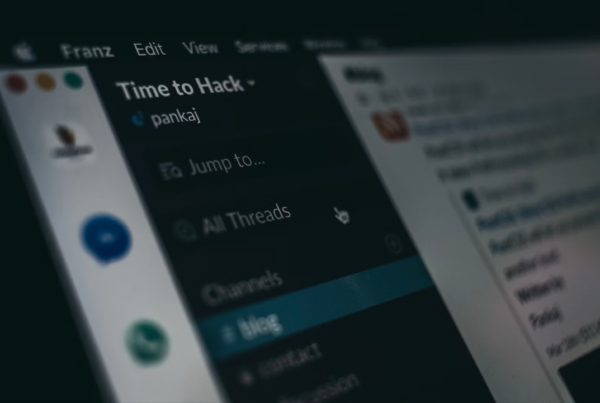In any business, productivity is an understated necessity. Here is an insight into how the Wilderness Agency team uses Gmail hacks to stay on top of our emails, schedule, and daily tasks.
Our Top Three Gmail Hacks
Hack #1: Update Account Settings
- Go to your Gmail account. Then in Settings, under the General tab, set the number of conversations per page to 100 for optimal usage.
- Further down the settings page, set Undo Send to 30 seconds. This setting allows you more time to cancel any accidental messages or un-send the email to add attachments you forgot.
- Set the default reply behavior to: Reply All.
- Show “Send and Archive” button for your emails to efficiently clear out your inbox while you send replies. This ensures unnecessary emails aren’t clogging your inbox.
- Archive: go to previous older conversations.
- Save changes at the bottom of the page.
- Settings, Advanced, Enable auto-advance.
- Enable canned responses.
The goal is to go to bed with less than twenty emails in your inbox.
Hack #2: Filter By Sender
You can also label and filter emails to clear up more of your inbox.
- Copy the email address you wish to have filtered, paste it into the Search box.
- Click the drop-down arrow.
- Create Filter.
- Apply a Label – create a new or use an old one.
- Never send to Spam.
- Click apply to previous conversations.
Using Gmail and Google Calendar improves productivity throughout the day. Check your emails twice a day. Block out time on your calendar for an hour total to do such, so you’re not continually interrupted by emails and feeling the need to check them all day. You don’t need to live in your email all hours of the day.
Extra Google Calendar Hack
Your calendar is your way of being able to handle fire drills, and schedule out what you need to get done that week.
“If the task takes you ten minutes or less to do, do it now. If it takes over ten minutes, put it on your schedule.” + Richard Kaiser
Hack #3: Boomerang
Boomerang is an incredibly helpful extension you can add to Chrome and Gmail. You can install it in your browser and use it to improve your email responsivity and schedule emails for a later time.
If you don’t receive a response, you can have a notification occur in your inbox a certain amount of days or weeks later. At that time, you may send the recipient another message.
Google makes updates that make their Gmail and Calendar more useful tools all the time. With all of these settings in place, your productivity will go up as you reduce the amount of time you spend on emails and interruptions throughout the day.
Time to focus on your true goal of running your business.