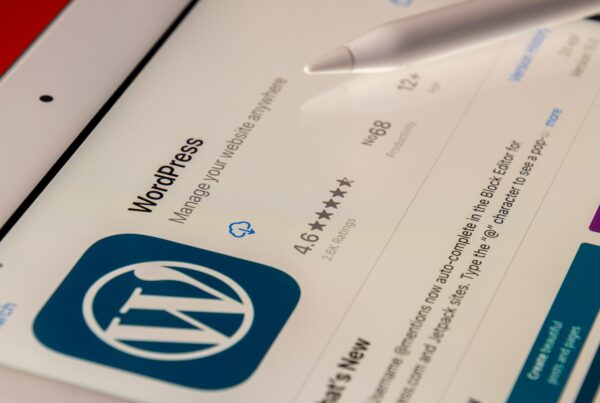Are you looking for a powerful video hosting platform with various features and tools to help you share and store your content online? Look no further than Vimeo, the popular video hosting platform that offers users customization options, privacy settings, and analytical tools to take their content to the next level.
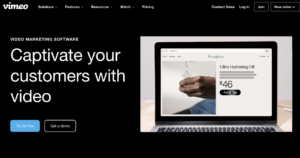
Video Hosting: Getting Started
Getting started with Vimeo is easy. First, visit the Vimeo website, click the “Sign Up” button, and choose between a free basic account or a paid account with more features and storage space. Once you’ve created an account, you can start uploading videos, creating playlists, and sharing your content with others. To upload a video, click the “Upload” button and choose a file from your computer or drag and drop a file into the upload area.
How to Use Vimeo for Client Review
Here are the steps you can follow to use Vimeo for client review once you have an account:
- Upload your video: Sign in to your Vimeo account and upload the video you want to share with your client.
- Create a review page: After the upload is complete, create a review page for the video. To do this, go to the video’s settings and select “Review Page” from the left-hand menu. Then, click the “New Review Page” button and fill in the required information, such as the review page name, description, and privacy settings.
- Share the review page with your client: Share it with your client by copying and sending them the review page’s URL. Your client can access the review page without needing a Vimeo account.
- Allow commenting and time-coded notes: To enable your client to provide feedback on specific parts of the video, turn on commenting and time-coded notes on the review page. Your client can leave comments and messages on the video by clicking on specific timestamps or sections of the video.
- Review client feedback and make changes: After your client has provided feedback, review it and make necessary changes to the video. You can also reply to your client’s comments to clarify questions or respond to their suggestions.
- Publish the final video: Once you’ve made the necessary changes, publish the final video to your Vimeo account or download it to share it with your client.
Features and Tools
One of the standout features of Vimeo is the level of customization it offers its users, including the ability to add a custom logo and background and choose from a variety of player skins to match your website or brand.
Vimeo also offers privacy settings, allowing you to make your videos public or private, password-protect them, or limit access to specific people. These privacy options make Vimeo an excellent choice for businesses, content creators, and anyone looking to control who can view their videos. In addition, organizing and managing your video content is easy with Vimeo’s playlist and “Collections” features. And with the “Analytics” section, you’ll gain valuable insights into your video performance, including the number of views, likes, and comments, and information on where your viewers live and how long they watch your content.
When it comes to video hosting platforms, Vimeo offers several advantages over its competitors. Here are a few key benefits that set Vimeo apart:
- High-Quality Video Playback: Vimeo is known for its high-quality video playback, making it the perfect choice for content creators and businesses who want their videos to look their best.
- Privacy Settings: Vimeo’s privacy settings allow users to control who can view their videos, making it a great choice for sensitive or confidential content.
- Customization Options: With Vimeo, you can customize your player to match your brand or website, including adding a custom logo and background.
- Analytical Tools: Vimeo provides analytical tools that allow you to gain insights into your video performance and audience, including information on views, likes, and comments.
- Support for Creative Content: Vimeo is a good option for artists and creatives, as the platform offers support for a wide range of creative content, including animation, music videos, and more.
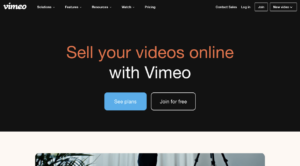
Is Vimeo Right for You?
Vimeo is a fantastic choice for anyone looking for a powerful video hosting platform with a wide range of features and tools to help you manage and share your video content. With its customization options, privacy settings, and analytical tools, Vimeo offers a high level of control over your videos and the ability to understand your audience and improve your content.
Regarding storage space, Vimeo offers a generous amount for both free and paid users. Paid users can upload unlimited videos and enjoy higher-quality playback, while free users can upload up to 500 MB of video per week.
While Vimeo’s limited reach compared to platforms like YouTube can be considered a drawback, it also attracts a more niche audience interested in high-quality content. Overall, Vimeo is a solid option for anyone looking for a video hosting platform with a range of features and tools to help you manage and share your content. Whether you are a content creator, business owner, or just looking for a platform to store your personal videos, sign up for a Vimeo account today and start sharing your video content with the world!
Final Thoughts on the Video Hosting Platform
Vimeo is a powerful platform that offers a range of features and tools to help you manage and share your video content. With its high-quality video playback, privacy settings, customization options, and analytical tools, Vimeo is an ideal choice for content creators, businesses, and anyone looking to take their video content to the next level.